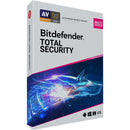| ₹ 6865.0 includes GST and import duties. | |
| B2B customers can avail ₹ 1046.91 ITC on this product | |
| 100% Secure Payments | 100% Genuine product |
Description
Bitdefender Total Security Overview
- 1Description
- 2Protection Features
- 3Performance Features
- 4Privacy Features
Protect your computer, your data, and your family with Total Security from Bitdefender. Total Security is a software suite filled with digital protection features that go far beyond just anti-virus and malware detection. Total Security also provides multilayer protection from ransomware attacks, protection from phishing, fraud, spam, and more - in real time. Total Security also safeguards your family with built-in advanced parental controls, and helps to keep your activity and personal data private with 200MB/day of secure VPN service.
Bitdefender provides all of this and more, yet worked to make sure installation is easy and intuitive with a user-friendly interface. They also programmed this protective software suite to put minimal impact on your system while running. Speaking of which, this version of Total Security gives you a 1-year license and can run on 5 different Windows, macOS, Android, or iOS devices. Please note that some features may not be available on all devices.
Network Threat Prevention: (Windows) Analyzes and identifies suspicious network-level activities and blocks sophisticated exploits, malware, or botnet-related URLs, as well as brute force attacks
Advanced Threat Defense: (Windows) Uses behavioral detection to monitor active apps and takes instant action to prevent infections if it detects anything suspicious
Web Security: (Windows) Blocks all known infected links and filters search results to let you know if a link is safe before you click it
Anti-Phishing: (Windows, macOS) Sniffs and blocks websites masquerading as trustworthy
Anti-Fraud: (Windows) Filtering system warns you whenever you visit a website that may try to scam you
Anti-Spam: (Windows) Filters out irrelevant messages in your inbox. It supports local email clients Microsoft Outlook and Thunderbird
Safe Files: (Windows, macOS) Prevents unauthorized changes to files you specify and lets you set which programs can access them
Rescue Mode: (Windows) When detecting certain viruses, such as rootkits, it will reboot your computer into Rescue Mode to clean-up the threat
Anti-Theft: (Windows) Anti-loss and anti-theft tools for Windows laptops or tablets that you can access anywhere in the world via your Bitdefender Central account
Anti-Theft: (Android) Remotely locate, lock, wipe, or send a message to your device in case of loss or theft. This also snaps a mugshot of anyone trying to tamper with your device and emails it to you
Time Machine Protection: (macOS Only) Provides your Time Machine backups with protection against ransomware
Block Adware: (macOS) Detects and removes adware from your browser, in addition to malicious hijacker programs, unwanted toolbars, and annoying browser add-ons
Malware Detection: (macOS) Detects and removes malware for the macOS, as well as for Windows, helping to prevent the spread of Windows malware from Mac users
Traffic Light: (macOS) Protects all browsing activity, filters out inappropriate content, and scans all links before you click them
Bitdefender Shield: (macOS) Designed to handle all of your security needs automatically, and is designed to have no negative impact on speed & performance
Web Protection: (iOS, Android) Scans and warns you of fraudulent pages to help prevent phishing scams. It also scans all traffic, not just intentional browsing, for real-time protection against online threats
On-Demand & On-Install Scan: (Android) Lets you scan your apps at any time, and it automatically scans new apps once you install them
WearON: (Android) Transfers security to your Android smartwatch. You can also use WearOn to activate a sound alert on your phone to find it, and receive an alert if you move too far away from your phone
Bitdefender Photon: (Windows) Adapts to the hardware and software in your system to save resources and improve speed and performance
Global Protective Network: (Windows) Does major scanning in the cloud to preserve system speed. Files stay safe, file content is never scanned, and they are never stored in the cloud
OneClick Optimizer: (Windows) Improves speed and performance for your devices
Battery Mode: (Windows) Saves battery life for laptops and tablets by temporarily tweaking system settings, such as display, cooling, Bluetooth, and system updates
Game, Movie & Work Modes: (Windows) Detects when you play, work, or watch a movie and will not bother you with requests. It halts pop-ups, adjusts visual settings, and pauses unimportant background activities
Anti-Tracker: (Windows, macOS) An extension that helps load web pages faster by blocking trackers that collect your data. You can manage this per website
Microphone Monitor: (Windows) Lets you see which apps have access to your device's microphone and when
Webcam Protection: (Windows) Notifies you when apps try to access your webcam and lets you block unauthorized access
File Encryption: (Windows) Create encrypted, password-protected vaults on your computer to store sensitive files
Safe Online Banking: (Windows) Dedicated browser for banking and shopping that secures transactions from fraud. Safepay can auto-fill payment fields
Parental Control: (Windows, macOS, iOS, Android) Filter inappropriate content, limit screen time, and log in remotely to keep tabs on usage
Privacy Firewall: (Windows) A layer of network protection to help keep your personal information safe from hackers
Wi-Fi Security Advisor: (Windows) Lets you access your Wi-Fi network and router from anywhere you connect
Social Network Protection: (Windows) Protects you from malicious links and online threats that are shared with you via social networks
Password Manager: (Windows) Secures passwords, credit card information, and other data in a cyber-vault for easy access. It can also auto-fill that data for you
File Shredder: (Windows) Lets you delete a file with no traces that it ever existed on your PC
Vulnerability Assessment: (Windows) One-click scan for security holes and vulnerabilities. Checks for outdated software, missing Windows security patches, potentially unsafe system settings, and indicates the best fix for each
Account Privacy: (iOS, Android) Checks your online accounts to see if any are involved in data breaches, notifies you if any are at risk, and lets you take action depending on the status
App Lock: (Android) Lets you lock individual apps with a PIN code. It also features Smart Unlock, which automatically gives you access to protected apps when using a trusted Wi-Fi network
In the Box
- Bitdefender Total Security (Download, 5 Devices, 1 Year)
- Description
- Protection Features
- Performance Features
- Privacy Features
Bitdefender Total Security Specs
| Delivery Format |
Download
|
| License Type |
Standard
|
| OS Compatibility |
Windows 7
Windows 8 Windows 8 Windows 10 macOS 10 or Later 11 or Later 4 or Later *As of July, 2021: Check with manufacturer for the most up-to-date compatibility |
| Delivery Format |
Download
|
| License Type |
Standard
|
| License Length |
1-Year Subscription
|
| Number of Devices Supported |
5
|
| Supported Operating Systems |
Windows 7 SP1
Windows 8 Windows 8. Windows 10 macOS 10. or Later iOS 11. or Later Android 4. or Later |
| OS Compatibility |
Windows 7
Windows 8 Windows 8 Windows 10 macOS 10 or Later 11 or Later 4 or Later *As of July, 2021: Check with manufacturer for the most up-to-date compatibility |
| Memory Requirement |
Windows:
2 GB |
| Storage Requirement |
Windows:
2.5 GB Mac: 2 GB |
| CPU Requirement |
Windows:
2 GHz Intel Core 2 Duo and Faster |
All product and company names are trademarks™ or registered® trademarks of their respective holders. Use of them does not imply any affiliation with or endorsement by them.
Bulk Discount
| Quantity | Price |
| 2 | ₹ 6727.7 |
| 3-5 | ₹ 6659.05 |
| 5-10 | ₹ 6521.75 |
| 10+ | ₹ 6384.45 |
Bulk discount will be automatically applied during checkout based on quantity.